

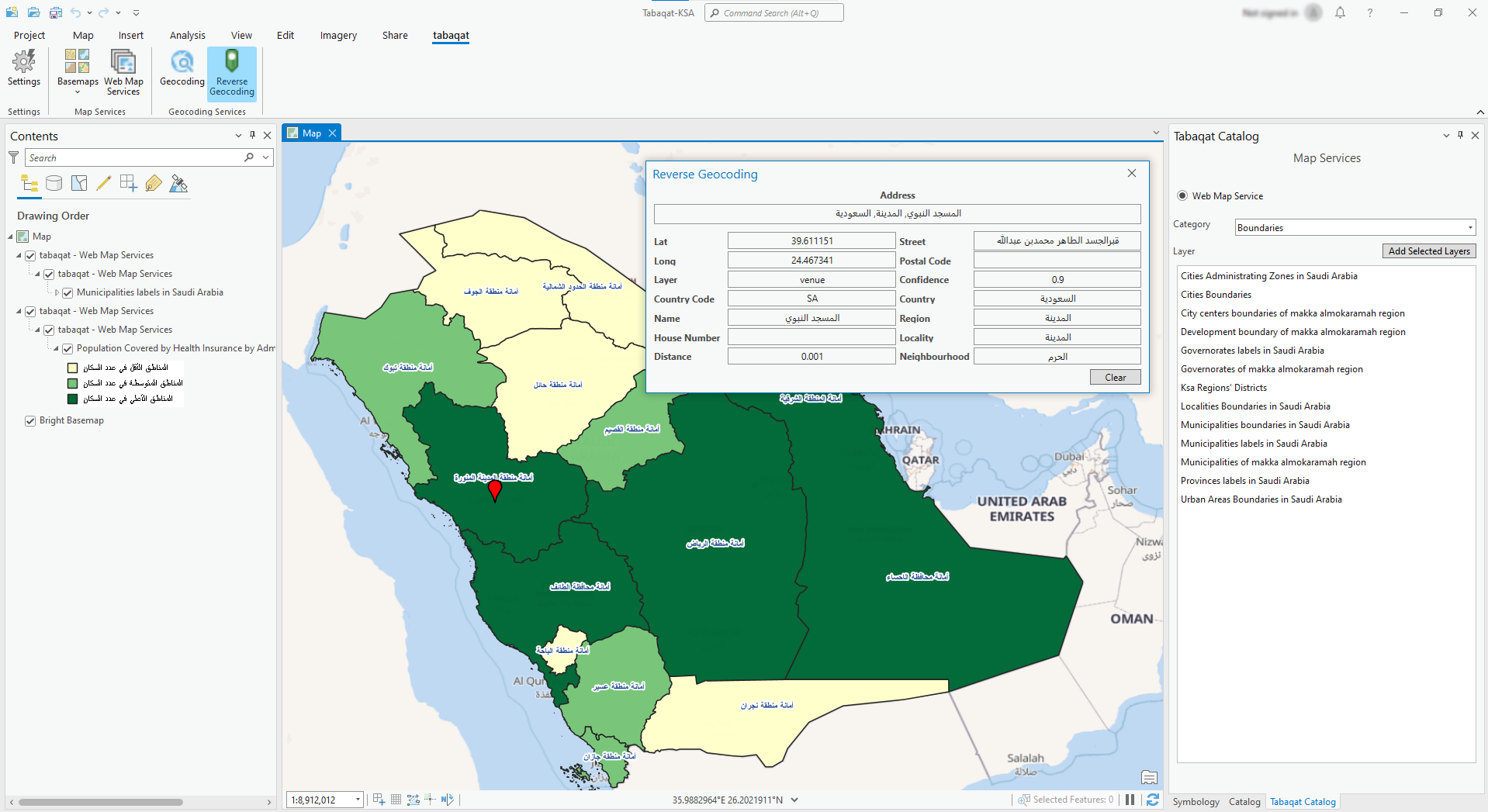
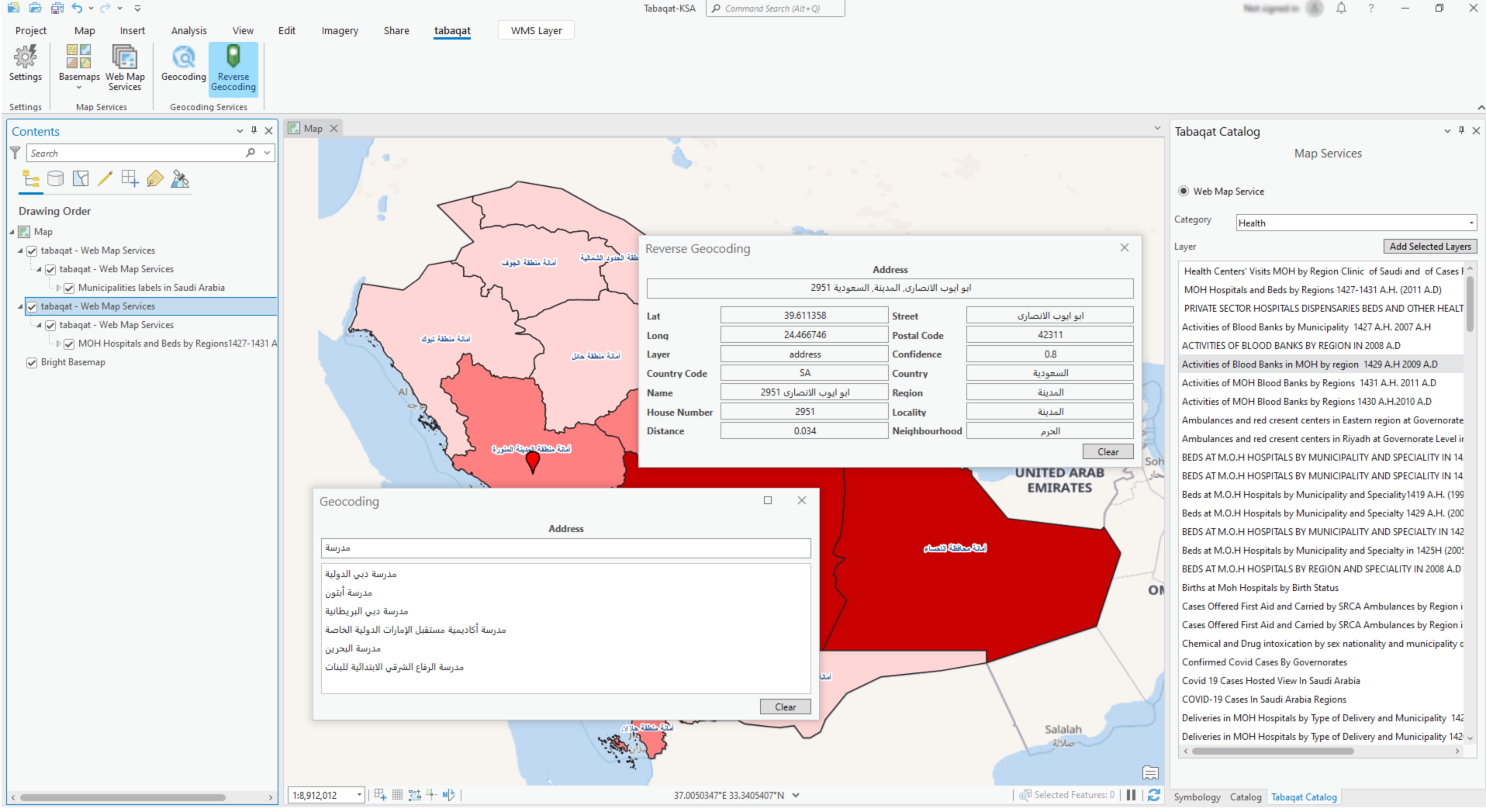
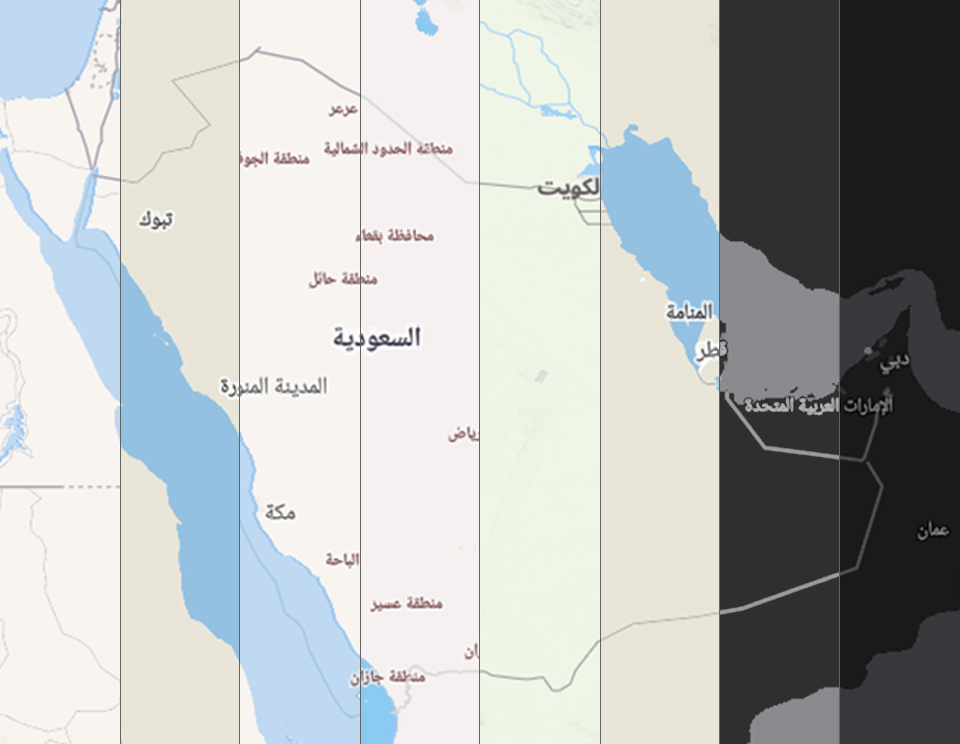
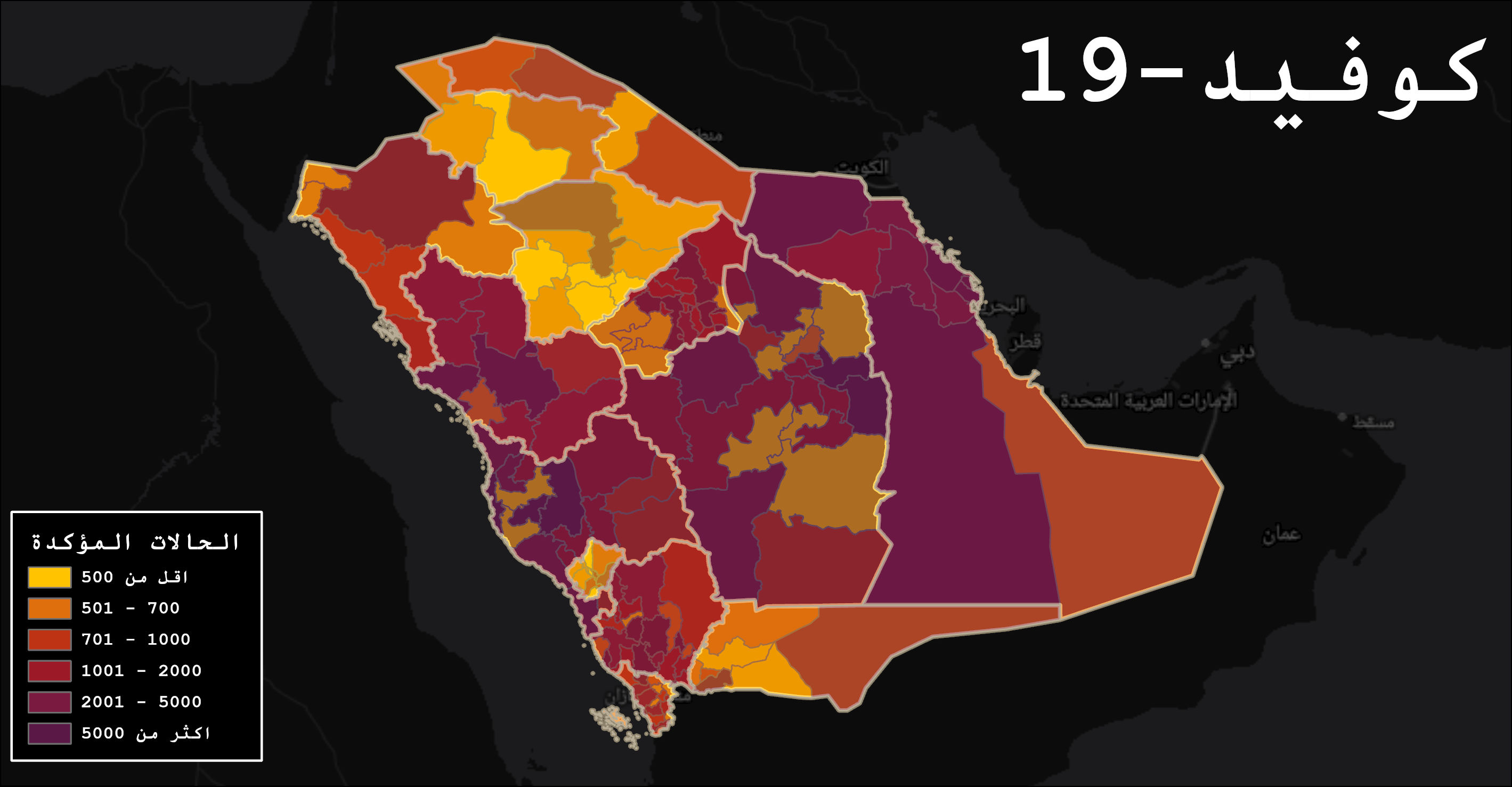
This Plug-in Supported ArcGIS Pro version 3.0 and above
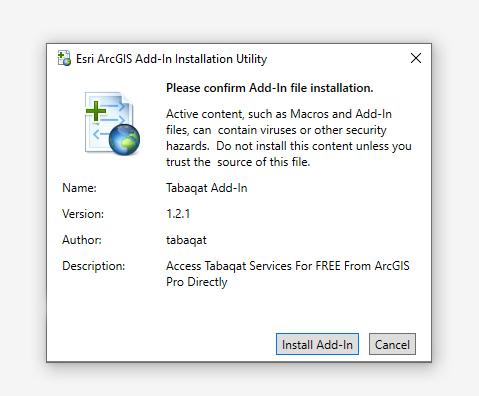
Once the tabaqat ArcGIS Pro Plugin is installed, you can access it from the ArcGIS Pro toolbar.
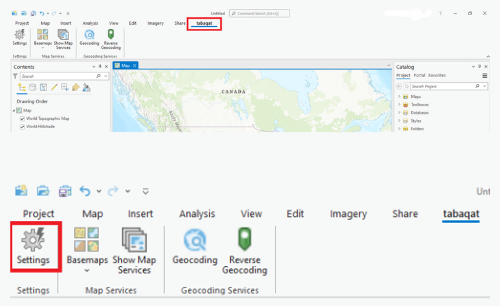
In the tabaqat tab, you can enter your tabaqat API credentials that you want to use.
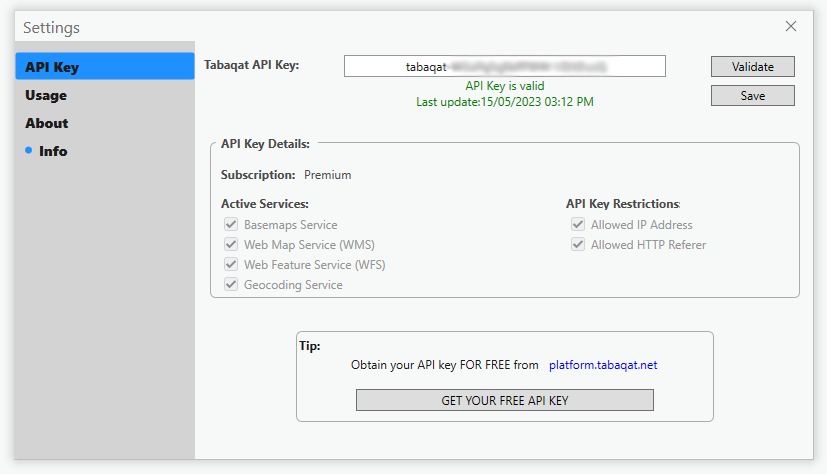
Once you have done this, you can use the various functions in the plugin to interact with Tabaqat services.